Features

Print-On-The-Go
This ultra-slim iNSPiC instant camera printer is perfect for a day out in the sun or a night out with friends. Slip it in your pocket or sling it on a neckstrap as you cruise through town!

One-Touch Quick Reprint
Need extra prints of the last image captured? Make photo reprints easily with the one-touch quick reprint function.

Camera Flash + Fill Light
The built-in camera flash can be set to automatic, or switched off when not needed. An additional built-in fill light cancels out unsightly shadows to ensure even illumination on subjects in focus.

No Ink Required
ZINK™ photo paper resists smudging from tears of laughter and joy and doubles up as peel-off stickers! Personalise your smartphone covers with photos of favourite memories, or stick on travel journals to document your memories.

Print From Smartphone
Connect your smartphone to your iNSPiC instant camera printer and print with the Canon Mini Print app. You can even add cool frames, fancy text, electric borders, cheery emojis and much more!

Remote Shutter Function
Now you can even shoot remotely with the remote shutter button on the Canon mini print app!

























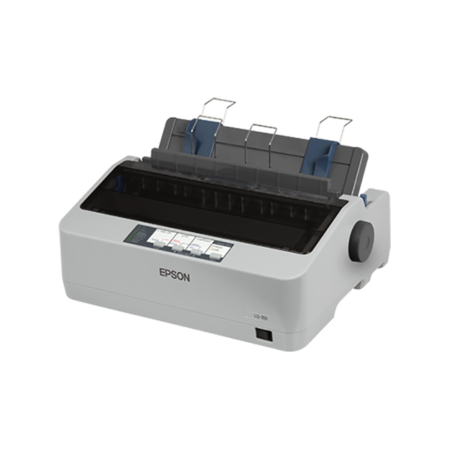



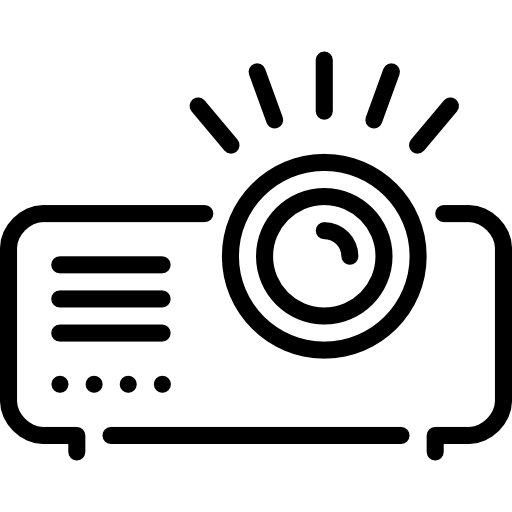
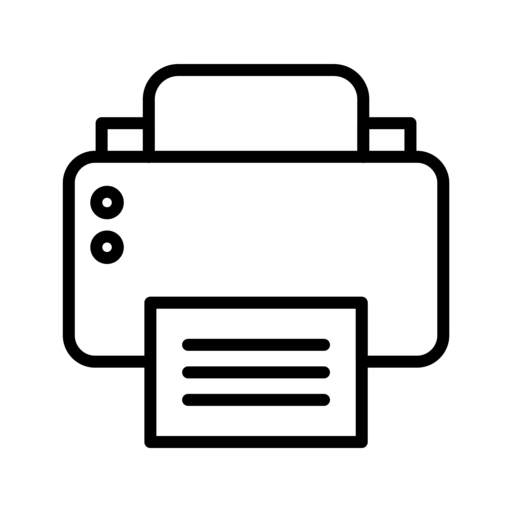
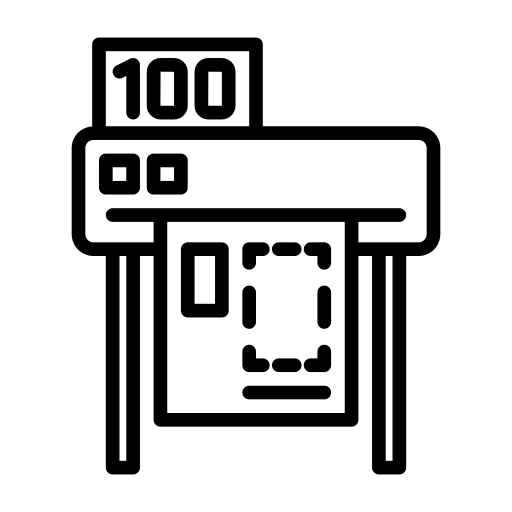
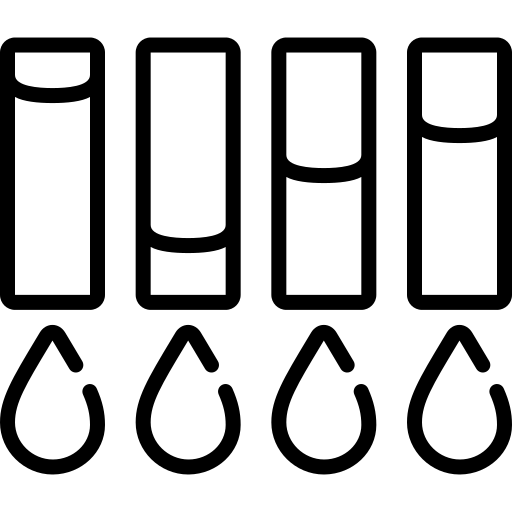
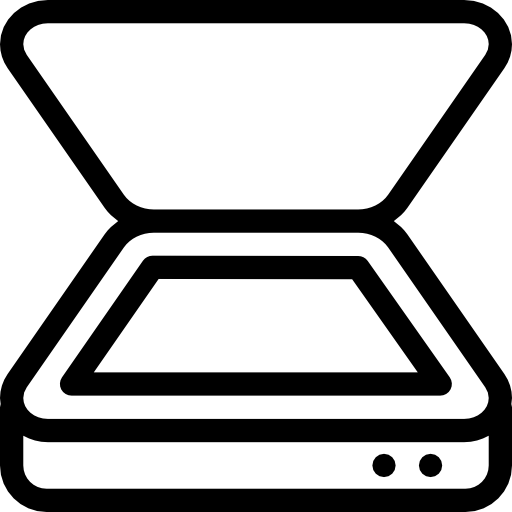

Reviews
There are no reviews yet.