Supercharge the office with affordable color and fast two-sided performance. Save paper with automatic two-sided printing, and handle more tasks without slowing down. Get a variety of mobile printing options and seamless mobile setup.
Dynamic security enabled printer. Only intended to be used with cartridges using an HP original chip. Cartridges using a non-HP chip may not work, and those that work today may not work in the future.
Features
Remarkable value for professional, in-office color
Manage your budget with professional-quality color at up to 50% less cost per page than lasers.
Print up to 5x as many black text pages with optional Original HP high-yield ink cartridges.
Produce professional-quality color and black text that’s perfect for printing reports, charts, and more.
Rely on Original HP pigment inks for durable prints that resist water and last for decades.
Easy mobile printing, seamless mobile setup
Easily print from a variety of smartphones and tablets.
Connect a smartphone or tablet directly to the printer and easily print without a network.
Print wirelessly, and share this all-in-one with other wireless-enabled devices.
Easily manage printing tasks and scan on the go, with the HP All-in-One Printer Remote mobile app.
Handle more tasks and effortlessly scan
Set the pace for success with rapid print, scan, and copy speeds.
Save paper and conserve resources—consume up to 50% less paper with automatic two-sided printing.
Make scanning effortless and accurate. Never turn a page again when you need to scan two-sided documents.
Quickly copy, scan, and fax multipage documents with the 35-page two-sided automatic document feeder.























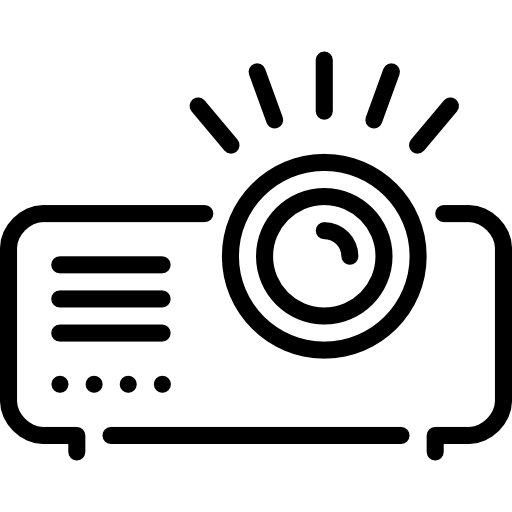
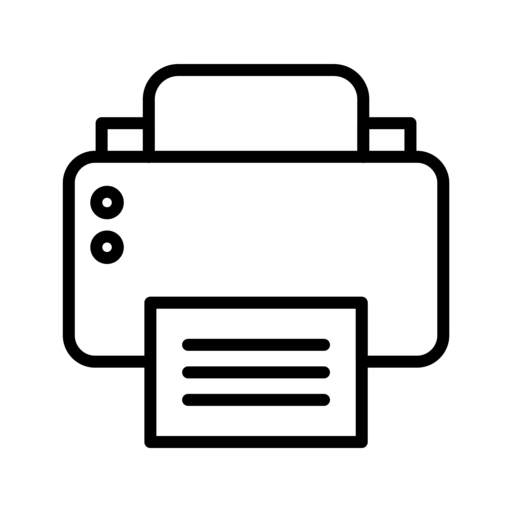
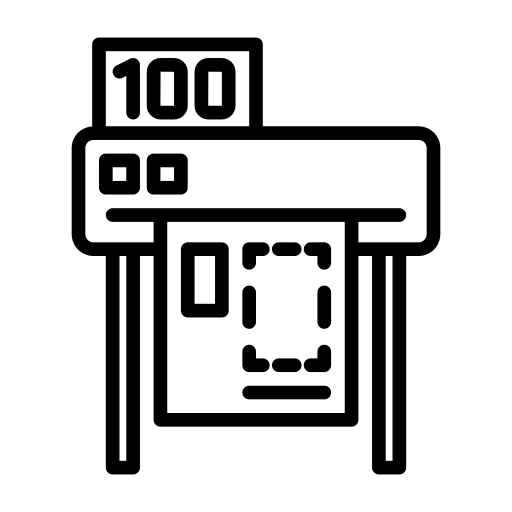
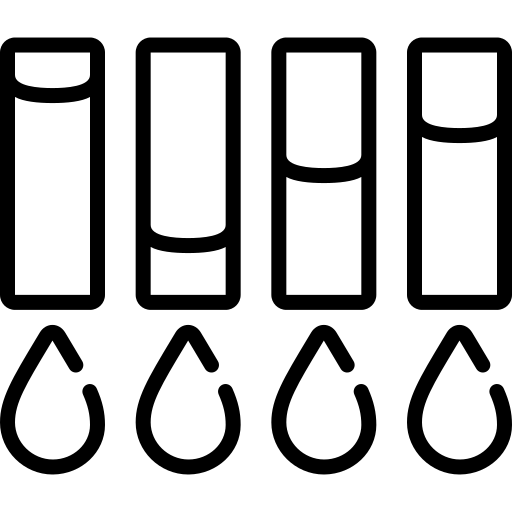
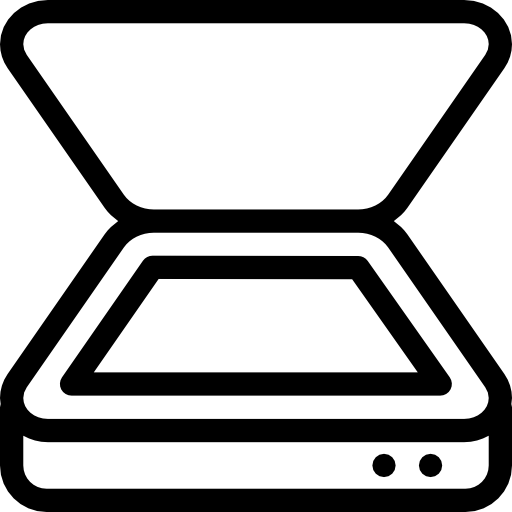

Reviews
There are no reviews yet.