Proven Dual Lens System
Bring out exquisite quality from your photo or film with the Dual Lens System, capable of resolutions up to 6400 dpi* with an Optical Density of 4.0 Dmax for film scanning and 4800 dpi for reflective scanning. Combined with Epson Matrix CCD™, you can enjoy brilliant details from your scans, making it perfect for your work or hobby.
*Film scanning with film holder only.
Versatile Film Support
Two sets of film holders for 35mm strip film or mounted film, 6 x 20cm medium format film, 4” x 5” large format film and one film area guide for scanning up to 8” x 10” transparency, experience versatility and ease in your scans.
The film holders are equipped with Anti-Newton Ring glass** to maintain film flatness and have up to 5 height adjustment levels to achieve the sharpest scans.
**Except for the 35mm mounted film holder.
Zero Warm-up Time
The V850 Pro is equipped with energy-saving and eco-friendly ReadyScan LED light sources that require zero warm-up time, providing hyper-responsive scanning. The V850 Pro has a power-saving sleep mode that reduces energy consumption even further.
Designed for Greater Productivity
Push the limits of your editing potential with a software bundle of scanning and imaging tools that let you create the images you want.
Epson Copy Utility
Copy photos and documents easily without a copy machine or an all-in-one printer. Epson Copy Utility easily combines your Epson Scanner and Printer into a copy machine.
Epson Event Manager
Make regular scan jobs easier by creating ten customisable jobs. Users can also assign a job to the scanner button for one touch scanning.
LaserSoft SilverFast SE Plus
Simplify scanning workflow with advanced features to optimise image quality.
i1 Scanner (with IT8 target)
Create input colour profiles for the scanner using IT-8 calibration target to achieve better colour accuracy for your scanned images.
Epson ScanSmart
Large originals can be scanned and stitched into a single image with Epson ScanSmart. This software can also perform simple adjustments to rearrange and rotate documents, perform automatic enhancements to photos, and save your files into a variety of formats with the capability to create Searchable PDF.
Epson Scan
The Epson Scan driver provides a user-friendly software interface that caters to your every need. A fully automatic scanning function gets new users off and running and professionals will enjoy the suite of advanced tools to get the best scan results.
Colour Restoration
Restore the original colours of faded photos to make them look as good as new again.
Backlight Correction
Reduce interference from background light by correcting shadows, creating a clearer and sharper image.
DIGITAL ICE™
This image restoration solution uses a unique combination of hardware and software to correct image defects.
DIGITAL ICE for Film: the scanner uses an infrared light source to detect dust and scratches on the surface of the film. In a multi-pass process, the dust and scratches are mapped out and carefully removed from the scanned image, leaving the composition and quality intact.
DIGITAL ICE for Prints: the scanner uses two lamps at different angles to detect tears, folds and creases on prints and corrects the scanned image accordingly.
Advanced Image Adjustment Tools
Tap upon a host of advanced tools to achieve the best results.



























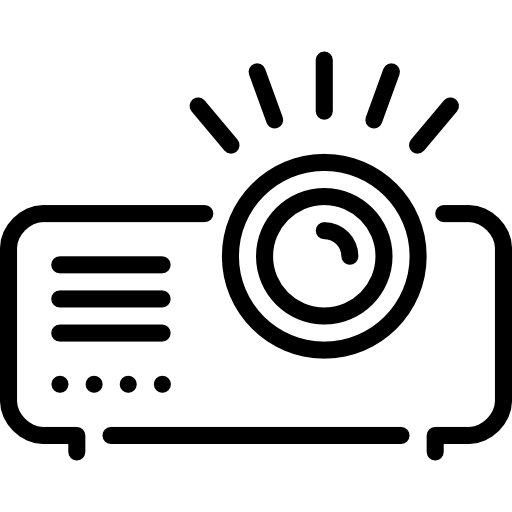
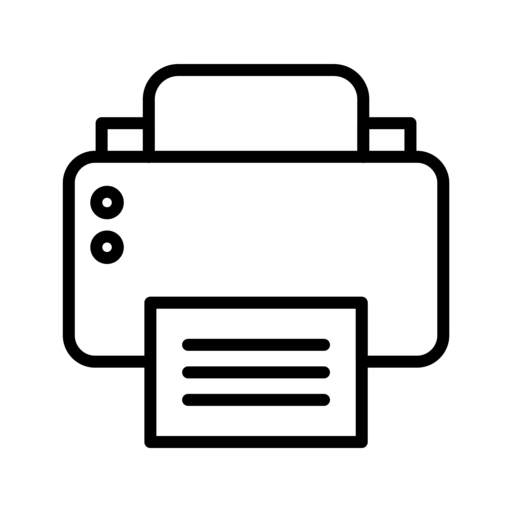
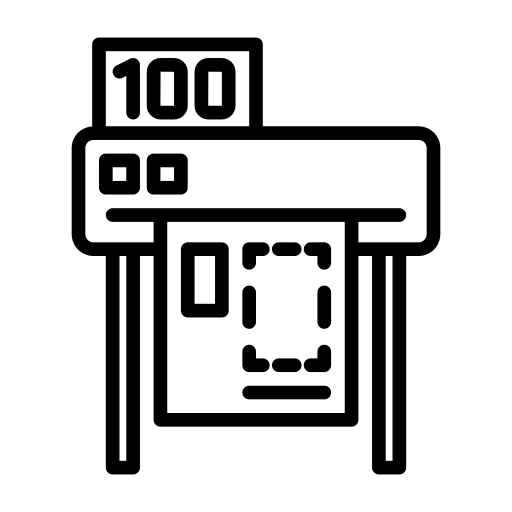
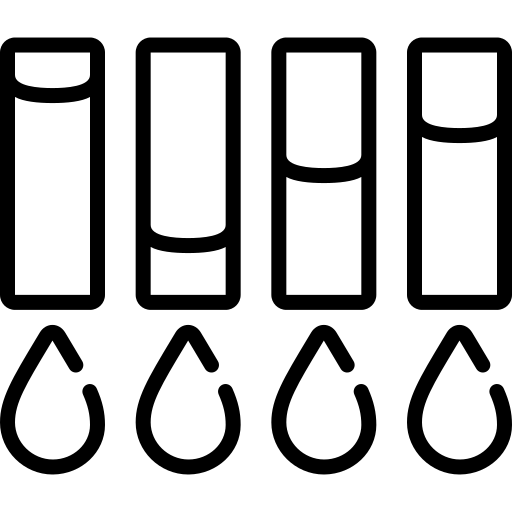
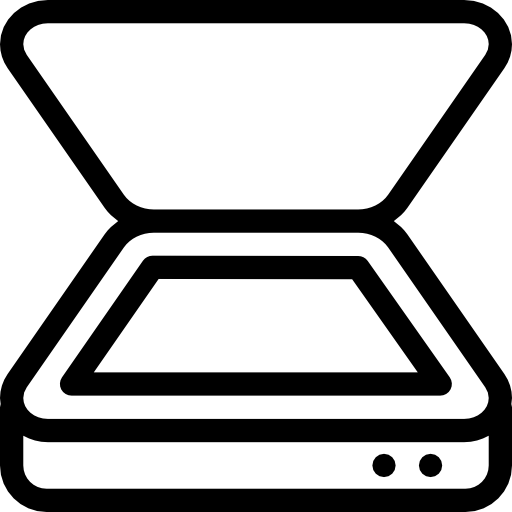

Reviews
There are no reviews yet.